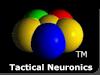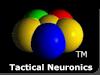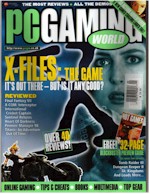Here is a list of common problems with A.I. Wars and their resolutions.
Problem: In Vista and Windows 7 the game halts stating that its missing a required DLL file 'd3drm.dll'
Resolution: This is a dll that Microsoft used to include in their 95/98/2K/XP O.S. but has decided not to include this starting with Vista.
Many games and applications use it so you may also see this for other programs written before Vista.
Just download the DLL here and copy it you the same directory the game exe file is installed to.
For A.I. Wars the default install is to 'c:\Program Files\A.I. Wars' to resolve the error.
Problem: The game is very, very slow in 2D Follow and Birds Eye battle modes.
Resolution: Change your music settings from MIDI to None or CD. Some Win2K and XP systems have MIDI drivers that slow down the 2D battle processing. The game always defaults to MIDI when it is started up.
Problem: The game is too fast in 2D Follow and Birds Eye battle modes.
Resolution: Switch to Birds Eye view and adjust the slide bar located at the top right of the screen to your desired speed.
Problem: Windows 95 or 98 system Microsoft Internet Explorer doesn't work correctly when it tries to open a second window.
The second window opens but never loads.
Resolution: This is probably a problem is with your Oleaut32.dll file. Some users with
specific products installed experience this after newer versions of the
Oleaut32.dll is installed. It has something to do with specific DLL
configurations that need the older version of this Microsoft DLL. To
restore the older version do the following steps:
- Download the Microsoft DCOM package for your operating
system, which will update the Oleaut32.dll file as part of
the installation:
- Rename the old Oleaut32.dll file:
- Click Start > Shut Down.
- Click Restart in MS-DOS mode.
- Click OK. The computer restarts to a DOS
prompt at the \Windows folder.
- Type the following and press Enter typing each line:
----------------------------------
cd system
attrib oleaut32.dll -s -h
ren oleaut32.dll oleaut32.old
win /d:m
----------------------------------
This will change to the \System folder, rename the
Oleaut32.dll file, and then restart the computer in Safe
mode. When you see the message that Windows is running
in Safe mode, click OK.
- Locate the file that you downloaded to the Windows
desktop and double-click the file to install it.
|
|
Problem: The game locks up/crashes when I start a battle.
Resolution: This is usually due to issues with the default language of your system forcing UNICODE conversions on AI files. If you aren't running the latest version of the SHAREWARE or REGISTERED versions then update them and get the Default Cybugs for non-english based systems from the downloads page. If you are then view the Cybugs that you are attempting to run in a text editor or use the view encrypted file option in the default CAICL editor. If you see <v4ai> at the top of the encrypted section then this Cybug is using code that may not be compatible with your system. Try running battles with Cybugs that do not have this type of compilation. Only Cybugs that have a <start> tag before the data will work on systems that have this problem. Download the .AI File Fixer from the downloads page to convert/Fix problematic AI files.
Problem: 3D battles never run properly or hang when starting.
Resolution: 3D battles use a 3D engine that requires that you have Microsoft DirectX 8 or higher installed and you have 3D video hardware that is DirectX 8 compatible with at least 4MB or video RAM. Windows XP users should ensure that they are running A.I. Wars 5.6.1 or higher for XP compatibility.
Problem: When I launch battles I get errors.
Resolution: This was an issue with some installations of Windows XP. You may need to run it in Windows 98 compatibility mode if you have problems. Also, make sure you have it patched up to 5.6.1 or higher to resolve other XP compatibility issues.
Problem: When I launch A.I. Wars the games 2D graphics look wrong of have black blocks where the graphics should be.
Resolution: This was an issue with some installations of Windows XP. You may need to run it in Windows 98 compatibility mode if you have problems. Also, make sure you have it patched up to 5.6.1 or higher to resolve other XP compatibility issues.
Problem: When I launch A.I. Wars the games 3D graphics look wrong and leave artifacts all over the screen.
Resolution: This was an issue with some
Systems using NVIDIA based graphics cards with non certified drivers. The last few batches of
NVIDIA drivers have not been WHQL certified. In these cases you'll need to download their last WHQL certified driver which is currently version 30.82. Download it here
Problem: Messages about Microsoft Visual C++ Runtime Library errors. Runtime error! path-file-name abnormal program termination. Both referring to files in Norton or Symantec Internet Security or Virus scanning software. Also Windows update doesn't work now and Windows Internet Explorer doesn't work correctly when it tries to open a second window.
Resolution: This is probably a problem is with your Oleaut32.dll file. Some users with Norton and Symantec products have found these links helpful
Try this Microsoft link for help or Try this Symantec link for help.
Problem: When I select Cybugs and add them to the battle list they
show up as blank entries on the battle list. The battles still launch and
run fine.
Resolution: This is caused by the Cybug name being too long.
rename the Cybug .ai file to something shorter to resolve this issue.
If this document doesn't address your problem please contact John.Reder@TacticalNeuronics.com via e-mail and give as many details as possible explaining the issue you have (attach screen shots if possible and include your registration code if you are a registered user.)