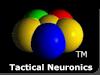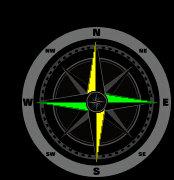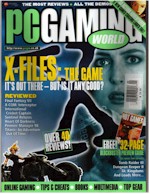Here is a list of common problems with Fortress of Flags and their resolutions.
Problem: In Vista or Windows 7 the game halts stating that it's missing a required DLL file 'd3drm.dll'
Resolution: This is a dll that Microsoft used to include in their 95/98/2K/XP O.S. but has decided not to include it starting with Vista.
Many games and applications use it so you may also see this for other programs written before Vista.
Just download the DLL here and copy it you the same directory the game exe file is installed to.
For Fortress of Flags the default install is to 'c:\Program Files\Fortress of Flags' to resolve the error.
Problem: The game locks up/crashes with an 'Error 6' message when I try to change the map and or the game states 'wrong army' when I tell it to randomize flag placement.
Resolution: This seems to happen in some older installations of XP only. Simply right click on the games shortcut icon and choose properties, then select the compatibility tab and check the Run this program in compatibility mode for: box and select Windows 98 / Windows Me. After you make this setting click 'OK' to save this setting and close the properties dialog box. The game should run correctly after making this change.
Problem: The graphics look wonky! the red army banner starts off okay then blows up to a big slanted mass and moves when I press the arrow keys.
Resolution: This is corrected by updating your video drivers to their latest certified version.
Problem: I cannot connect using TCP/IP mode for multiplayer.
Resolution: This is likely due to a firewall or router configuration
that isn't allowing users outside the local network in. If you can, try to
establish a VPN connection into the host players network before playing. Your
other option is to use HTTP mode.
Problem: I don't see any open hosts when I look for multiplayer HTTP
games.
Resolution: This means no one is currently waiting for a client to
connect. Try posting some times you'd like to play on the forum to see if anyone
else would like to look for your game at that specified time. Use the forum to
arrange a good time. Also, give copies of this game to friends who you'd like to
see playing online. The more people who hear about it, the better chance you'll
start seeing more HTTP mode games hosted.
If this document doesn't address your problem please contact John.Reder@TacticalNeuronics.com via e-mail and give as many details as possible explaining the issue you have (attach screen shots if possible.)