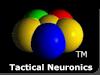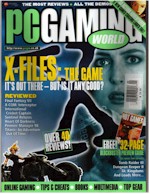This Program is


Talk about OmnibotAI here
OmniBotAI FAQ v1.0:
Q: Can OmniBotAI be trained?
A: OmniBotAI can associate
by being fed lines like 'dog|wolf|puppy' The '|' is a Pipe symbol
(usually found on the same key as the '\'.)
Q: I noticed that OmniBotAI
can run programs, how can I teach OmniBotAI how to launch a
Program?
A: OmniBotAI can execute
programs by being fed information like: 'solitare, execute
c:\windows\sol.exe'
Q: How can I get OmniBotAI
to learn from a text document?
A: Learn.exe is a DOS
(command line) program. It will prompt you with three questions.
When you run it it wants to know the path and file name of the
.TXT file you want it to learn. It then wants to know if the text
file has numbers in the text (example: the holy Bible) and if you
want omniBotAI to ignore them. Finally it wants to know how to
quote what it learns in the future, either by single sentences
(lines that end with periods) or by paragraphs. The output file
will be called memory.dat You will need to rename it to another
file name ending with .mem, OmniBotAI looks for .mem files as its
memory modules to be selected in the program.
Q: How can I get OmniBotAI
to start with mem files already loaded?
A: The first two lines of
a .mem file (mem files are text) contain the title of the mem
file (example: chit chat) and a 'on' or a 'off' which says if it
is a default on or off when omniBotAI starts. I believe the
shareware version floating around out there has a disclaimer line
of text disabling the default on line. the disclaimer line can be
deleted to re-enable the default on for the chitchat mem file.